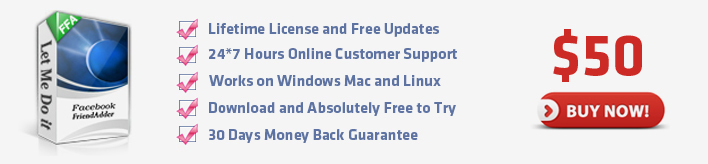General Sections
General Sections1. Q: Which operating system does your software support?
- Three kinds of operating systems: Windows, Mac, and Linux are supported. That is, we offer different download packages for different operating systems, either you are on 32 bits or 64 bits.
2. Q: Why I cannot register the program successfully with my ID and SN?
- Please make sure the following items: Make sure you didn't copy any space for the ID and SN; Make sure you haven’t omit the "==" characters at the end of the SN; Make sure you have installed the right product, not others. FFAP programme is different from FFA programme.
3. Q: I have forgotten my license ID and SN. How can I regain it?
- If you've never formatted your computer, please find your ID&SN from the following path: C:\ProgramFiles\FacebookFriendAdder\configuration\.settings\com.facebook.friendadder.launcher; If you've formatted your computer, please check you PayPal email for the license registration information sent from [email protected]. Remember to check the spam box; The last way is to contact sales support team to solve this problem.
4. Q: If I would like to move the software to another computer, what should I do?
- Backup your accounts file and license ID &SN information. Uninstall the program from your old computer, then install it on your new computer. Contact us to reset your license, then you can run the software well on your new computer.
5. Q: When getting the following information, how can I fix it? "Error: Sorry, it seems there is something
wrong
with your trial or license!"
- Usually, you may meet this problem when changing another computer to run the program or get a new update. Just contact our 24*7 support team to reset your license, it will work again after reset.
6. Q: How to update the program for Windows Vista and Windows 7 users?
- If you use "Windows Vista" or "Windows 7", please try to follow the steps to get any updates. Open the following folder in your computer: C:\Program Files\Facebook FriendAdder; Right click on our program .exe file: FacebookFriendAdder.exe; Select "Run as Admin" in the content menu to start the program; After started, it will find an update automatically, so please just go through the instruction to update the program.
7. Q: Why it prints the following error message on the console "[Failed] 1536366334, Failed to get
captcha code from you"?
- Please make sure you have marked the option" use decaptcher service to bypass all captchas" in the preference, and that you have input your correct decaptcher information. If it still doesn’t work for you, please login your decaptcher accounts to check whether decaptcher has updated the users’ decaptcher host. Please use your latest decaptcher host in our program to have a try.
8. Q: The running speed is too slow, so how can I improve the running speed?
- Two method to help you as following: Choose less interval time in the "Interval" options of the features respectively. Set the "Http request global interval" in the "preferences" features as you required.
 Manage Accounts
Manage Accounts1. Q: What do the colors mean in the Manage Accounts window?
- Black stands for Active accounts. Green stands for Login Failed. Grey stands for Hidden accounts. Brown stands for Photo Verification. Purple stands for Phone Verification. Red stands for Disabled.
2. Q: What does the "Pending", "Rate" and "Added" mean?
- Pending is the number of those who you have sent friend requests to but didn’t become your friends; Added means how many friend requests you have sent by the program. Rate refers to the friend requests acceptance rate, and the formula of computation is (Friends/ (Friends + Pending)) * 100%.
3. Q: Can I import as many accounts as I can to the program? Is there any limitation?
- You can import thousands of accounts, and there is no limit to the number.
. Q: How to move one campaign to a different one? Fox example, move campaign A to campaign B?
- Select all accounts in campaign A, then click button Campaign on the left. It will pop up a box where you can type campaign B and then all accounts will be moved into campaign B after you click OK.
5. Q: How do I just select some of my accounts and run them in the other features?
- Select the targeted accounts first, and then right click on the selected accounts. There is an option called "Start To" which can help you start to run any feature as you like.
6. Q: Why I can’t import the accounts file into the program?
- Please make sure the accounts’ format is correct in a .txt/ .CSV file; Please make sure you choose the corresponding file type when you "import" the accounts; Please make sure you never change anything in the *.facebook file before importing it.
7. Q: How to deal with the issue: "Login failed"?
- There are several possible reasons for the problem. Please run Bypass Login Problem feature on this account. It will print the log on the console. If it still get login failed error and you don't know how to solve it, please send the log to our tech support team for further assistance.
8. Q: I can login the account in the Browser manually, but why I can’t add the account in the program?
- Please make sure you have input the correct email and password; Please make sure your Internet connection or proxy (if you are using proxy) is steady, Please clear your browser’s cookies and then login the account in the browser manually again to check whether it got some problems; Please login your account in the browser to see if your account have made some "Account Settings" to control your browsing and login security. Please clear your IE browser’s cookies and then try to add the account in the program again; Please change the program’s useragent to your system default useragent and then have a try;
9. Q: When I finished updating the software, why all the accounts have disappeared? And how can I get
back them?
- Sometimes, the anti-virus software will destroy the accounts file when you update the software, so you’d better back up one copy and close your anti-virus before you update the software. However, if the accounts’ file has been destroyed, you can not get them back.
10. Q: Why my friends’ number is not correct, it shows 1000 friends in the browser; while only 50 friends
in the program?
- Please follow the steps to have a try: Select the account -->click "Clear" --> "Friends Number"--> run the account with the feature Check Account Information to check the account again; If you had assigned proxy to the account, the problem may also show when the proxy is not very steady or time out, so please use the default IP to check the account again.
11. Q: Any tips to make my accounts safer?
- Assign a unique proxy for each account. Private proxies would be much better. Use the spin format of the message. You’d better edit the message by yourself when adding friends. The default one is just an example, and many clients may use the message. So people may think you are spamming and report/block you when they receive this message. Your accounts will be banned if more than 10 people report you. Pay attention to the content of update and message. If any URL is included, it’s better to use multiple redirection service. (Such as bit.ly, tiny URL) Always keep the accounts in FFA, since it will keep the cookies and other information of your accounts, so it will be safe for your accounts.
12. Q: What are the possible factors that would make the accounts be blocked?
- The following are the possible reasons for a blocked account:
Change IP;
Change Cookies;
Overuse some certain feature;
Post lots of similar messages or the same URL;
Post messages or URL including any monitored keyword;
Too many people block you;
7) Use a useragent which is not supported by facebook.com;
8) Use a useragent which is monitored by facebook.com;
9) Too many pending friends;
 Manage Proxies
Manage Proxies1. Q: How many types of proxies does the software support? What is the format when importing
private proxies?
- The software supports proxies of HTTP, SOCKS4 and SOCKS5. The format of private proxies of HTTP: username#password@proxyhost:proxyport. The proxies of socks 4 and socks 5: username#password@ProxyHost:Sockstype@ProxyPort
2. Q: How do I assign used proxies to my new accounts ?
- Open "Manage Proxies" dialog --> Click "Reuse Proxies" button --> Click "Assigning Proxies for Accounts" --> it will assign used proxies for your accounts which haven’t been assigned proxies.
3. Q: All the proxies are good when they are checked in Manage Proxies, but when I run other
feature with the proxies, it failed?
- That’s because our software can only check if the proxy is attached to the network, but it can’t check if the proxy can work on Facebook.com. Facebook.com blocks some kinds of proxies and your proxy may be in the block list. So please try to login your account manually with the proxy by IE to see if it can login successfully.
4. Q: How to assign private proxies for my accounts?
- Please go through the following steps: Input these proxies in a text file (*.txt) as this format: Username#Password@proxyhost:proxyport, one proxy per line; Open "Manage Proxies" feature, click "Import" button, select the 3rd option in Files of type, and find the corresponding text file; Click "Assigning Proxies for Accounts", it will delete the proxies from the dialog after assigning them for your accounts. Then you will find each account has been assigned one proxy in "Manage Accounts" dialog.
5. Q: How can I set up the Firefox proxy setting?
- Please follow the steps below: Open Firefox, Click "Tools" --> "Options" --> "Advanced" ---> "Network" Tab ---> "Settings" in Connection box. Go to "Manual proxy configuration", put your proxy Port and Host in the corresponding box. Click OK to apply.
6. Q: Are the proxies searched by the program all US proxies?
- No. They are global proxies, but most of them are US ones.
7. Q: Why I can’t search public proxies in "Manage Proxy" section?
- Some IPs may have been blocked to search free public proxies, you can change your IP and then have a try.
8. Q: How can I run multiple threads to check proxies?
- Click "Preferences"--> "Facebook"--> "Manage Proxies"--> "The max job number for…". Change the default number "1" to any number from 2 to 10, then the program will run multiple threads to check the proxies.
. Q: Why do I get the message "Warning Stream Closed" when I check accounts?
- Make sure your proxy format is correct and there is no "*" or other characters in it. Your proxy maybe not unsteady, it is better to change another proxy for the account.
10. Q: Where can I find some private proxies? Please suggest a proxy provider for us. It is
hard to find a reliable proxy provider.
- Please refer to the private proxy page. We have listed some proxy sites there. All sellers mentioned have reputations for the great quality of their proxies and excellent customer support. You can find one or two sites to buy proxies that best suites your needs.
 Bypass Login Problems
Bypass Login Problems 1. Q: Can this feature bypass all the kinds of login problems from Facebook?
- Sorry, it can’t bypass all the kinds of login problems at present. It only can bypass captcher roadblock, birthday roadblock, some check points. We are trying our best to support bypassing other kinds of login problems.
2. Q: What’s the difference of "Bypass Login Problems" and "Check Account Information"?
- "Check Account Information" can check account’s status and get account’s basic information. Login failed accounts will be showed green in the "Manage Accounts" dialog, but it can’t judge what the problem does the account met. "Bypass Login Problems" can check exact login problem and also can bypass several login problems for the accounts, such as "Account problem", "Server problem", "IP Problem", other kind of problems will be showed different color in "Manage Accounts" dialog.
 Check Account information
Check Account information1. Q: I have removed my phone number and verified another, but after I run check account
information, why it did not change phone number in Manage accounts?
- Please click facebook->Manage Accounts. Select the account right click->Properties, input "Unknown" in the Phone field, click apply and ok button. Then run check account information again, this time it will display your phone number. Check Account information will not update Birthday, Sex, Phone information in Manage accounts, unless it is Unknown in these fields.
2. Q: What happen if I tick the option "check out connected friends and pending friends list
(This may take a few minutes)" when run check account information?
- If you tick the option "Check out connected friend list and pending friend list", then the program will check your friend number automatically. Meanwhile, our program will record all connected friend and pending friends in Manage accounts.
 Add Online Friends
Add Online Friends 1. Q: How many friends should I add per day?
- Facebook doesn't provide any specific on the rate limits now, and people often send about 9-11 friend requests a day, but you had better test it by yourself. For more information, please refer to: http://www.facebook.com/help/?faq=12148.
2. Q: What's the difference between "Add Targeted Friends" and "Add online Friends"?
- "Add Online Friends" means that you can add the most active and latest friends who are in the first page of the searched list. "Add Targeted Friends" means that you can add the targeted friends, but you should gather the member IDs from a page/group with the feature "Find Targeted Friends" first, and then add the friends to your accounts with this feature. Both can add friends from pages/groups to your accounts.
3. Q: I get this error when adding friends "[Omitted] 28803308, you have added this friend
before or this friend doesn't
allow people to add as friend." why?
- Please make sure the following items: Make sure your account language is English (US). Since our software only supports English(US) at present. Login your account on browser manually, and click->HOME->Account Setting->Language to check it. Make sure you have selected the option "Delete used targeted friends from the text file automatically". If not, it may add the friends repeatedly. Some accounts set the privacy. They only allow the friends of their friends to add them.
4. Q: How to get an ID from a group/page?
- Open the "Profile"--> Right click "See all"--> Select "Copy link location" or "Copy shortcut"--> Paste it in the address bar on the top, then you will find the ID there. If there is no display at "See all". Right click the profile picture--> Select "Copy link location" or "Copy shortcut"--> Paste it in the address bar on the top, then you will find the ID there.
5. Q: Why do I always get the message "This request can't be sent. Do you know this user
personally?"
- If your account is new on Facebook, Facebook won't let you add too many friends or send many messages etc, it is more likely to get the warning message. Facebook sets limitation on adding friends or sending messages to strangers. If you overuse one function for some account in a short time, Facebook would send the error message as a warning.
6. Q: [Failed] Sleep 30 seconds to retry to get friends on: http://www.facebook.com/social_graph.php?node_id=101769576791&class=FanManager&start=10
- This problem may be caused by these two reasons: The issue of the proxy server setting or the unsteady of the internet connection. However, you can go to "Preference" to change the setting of "Http connection timeout" and "Http read timeout" to a larger one to have a try. You have replaced the ID for default ID of wrong option by mistake; For example, replace page's ID to "group member’s option.
7. Q: Will your program add the same friends for all of the accounts?
- Since our program keeps a record of the friends that have been added to every account, so if you keep your accounts within the program without removing the accounts and export the original account file, then all of the program will not add the same friends for all of the accounts. If not, then it is possible that you can add duplicated friends for all accounts.
8. Q: Any tips on adding friends more effectively and safely?
- Sending 9-11 friends request is the recommend setting for your reference. However, you can also test it by yourself. For the fresh accounts, please add less friends at the beginning, then increase the number gradually along with the growing credibility of the accounts. Assign working private proxies for the accounts if you have multiple accounts. People usually have 1-5 accounts sharing the same proxy. It is not recommended to change proxy frequently. Remove the pending friend requests with the "Remove sent request" feature at a regular time if you get too many friends lack of response of your requests.
10. Q: Why the job stops for an account when it receives the failed error for 3 times in total,
then it rotates to the next account?
- As a security precautionary measure of the accounts, our program is set to stop the job while receiving the error for 3 times by default, while you can go to "Preference->Add Online Friends" to change the setting according to your requirement.
 Message Online Friends
Message Online Friends1. Q: How to message 2500 friends for my 100 accounts?
- Use the "Account Friends" option in the "Message Online Friends" feature; you should set a proper "Stop At" to control how many friends to message per account per day. For example, if you want to message all the 2500 friends in 10 days, then you need to message 250 friends per day.
2. Q: Is there any limit on the length of message in the "Message Online Friends"?
- According to our tests, you can edit your message around 1000 characters. If it is more than the number, the program won't send the message and show the error information "Received an unknown error from facebook.com".
3. Q: When I was using the "Message Online Friends" feature, I got the error message
"16:49:19 Error
[Message Online Friends] 0/1/0/42/0/0: Default [email protected] ->
[Exception] 788719627, null"
- Usually, the error message happens when there is a link in the message, and also it may be caused by the bad proxies. You can try using the same account with the same proxy to send the same message on browser manually to confirm.
4. Q: Is there any restrictions on the language of message in the "Message Online Friends"
feature?
- No, there isn't. You can edit your message with any language you like.
5. Q: Am I allowed to attach URLs in the "Message Online Friends" feature?
- Generally speaking, you are allowed to attach URLs in message. But you'd better not send too many messages which contain same/similar URLs, otherwise Facebook will block your URLs/messages.
6. Q: It prints "omit message" when I run "Message Online Friends" feature? What happened?
- Please make sure the following items: Make sure your account language is English (US). (The program only supports this language at present. Login your account on browser manually, and click Home -> Account Setting -> Language to check it. ) Some accounts set the privacy. And they only allow friends to send messages to them.
 Remove Sent Requests
Remove Sent Requests1. Q: Why I have to remove sent friends’ requests?
- If accounts accumulate too many pending friend requests, it will decrease your accounts’ credit point. Facebook may force your accounts to delete those pending friend requests or stop accounts from adding friends for some days.
2. Q: Where can I know the number of pending friend requests?
- Since Facebook deleted the "Pending Number" link, we can’t get the resource from Facebook. But you also can check the number of pending friends request in "Manage Accounts" dialog of the program. Only if you always use the program to add/remove Friends for you accounts, and don’t remove the adding/removing information. (Pending Number = Added Number – Friends Number)
 Confirm Received requests
Confirm Received requests 1. Q: How can I find pending friends on browser?
- As facebook had made some changes, pending friends are not shown on facebook now. Nevertheless, the number of pending friends is still shown in Manage Accounts of software.
2. Q: Can the program ignore suggested friend requests?
- Suggested friends requests can not be ignored by the program. The program can confirm the received friend requests as well as sending friends requests to the suggested friends by others.
3. Q: Why the program can not find any pending request although there are some in my
accounts?
- Please make sure the data of the "Added" friends number is saved within the program. If the column of "Added" number shows 0, then the number of pending friend requests would also turn to be 0. The format is "Pending Number" = "Added Number" – "Friends Number".
4. Q: Can the program confirm received group and page requests automatically?
- Sorry, FFA can only confirm friends request at the moment and ignore all kinds of other requests automatically.
5. Q: Why the program still show the same pending friends’ number after I have confirmed them?
- Please select the account, "Clear --> Pending Number", and then check the account again in "Check Account Information" feature. Please make sure the option "Check out connected friend list and pending friend list" is marked.
6. Q: Warning [Confirm Received Requests] 0/1/0: Default [email protected] -> [Failed] Failed to ignore all requests for account: [email protected]. What is the problem?
- Make sure your account language is US. Please login account->account setting->Language to check it. Make sure your connection and proxy is OK. Make sure you have updated the latest version. Please click->help->about->to check it.
7. Q: Warning [Confirm Received Requests] 0/3/0: Default [email protected] -> [Failed] Server return empty. Why I get this error?
- This problem usually caused by unsteady facebook server. Please try again later, it will be ok.
Tip: The Sales Support Team is online 24*7. And the Technical Support Team’s working hours are 8:30 - 12:00 AM, 2:00 - 5:30 PM (GMT+8) from Monday to Saturday. Please feel free to contact us for any question or suggestion.
Copyright © 2009-2014 livelyservice.com, All Rights Reserved. Privacy Policy
livelyservice.com is not affiliated with Facebook. By purchasing our serivce you agree to abide by Facebook's Terms of Service.
livelyservice.com is not affiliated with Facebook. By purchasing our serivce you agree to abide by Facebook's Terms of Service.